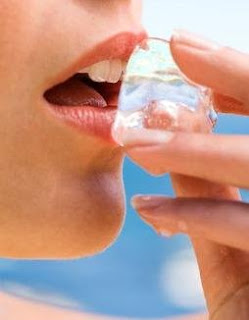In computer application project, all degree students are supposed to use either AI or PS to create an interesting and metaphorical composition. We should apply our understanding in software & display of our competency. Besides that, we are also required to apply the understanding & display of Design & Compositional Principle. We have to swim deeper into the meaning of the quote so that we can generate an intriguing concept by using a creative approach.
Firstly, what we have to do is to choose an interesting phrase from the website-www.unkno.com. I found two phrases interesting which are "90% of All Women Turn Right In The Mall." and "Most Lipstick Contains Fish Scales." But then I hesitated for THREE days about choosing the phrase. After I proposed my idea to Li Wen (Our C.A lecturer), he preferred me to choose the lipstick one. Well,after i made a comparison of both phrases,I found "Most Lipstick Contains Fish Scales." is among those phrases which stands out more in my mind because of the suggestion from Li Wen. My 1st idea of portraying lipstick phrase is to design a mermaid is kissing a guy underneath the water. Li Wen suggested me to create a fish which want to kiss the person who holding a lipstick. It was so fascinating to work out with this idea.
Before I started to draw my sketches, the rough composition was formed in my mind. But, I need a lot of visual references to support my idea and enhance the characteristic of my final outcome. Actually, I grabbed tons of images but I would only post those images which were interrelated to my composition. Based on the phrase I chose, the THREE main points I should focus on are FISH, LIPSTICK and CHARACTER.
Visual References
Part 1----CHARACTER

Part 2-----Lipstick + Lip

Part 3------Fish+ ripples + water splash + water reflection
]
Raw Working Materials
In my opinion, this image was so attractive in terms of the sort of harmony mood and fantasy style. The color was so consistent although the whole images gave you a yellowish kind of feeling. The lady in this images was so gorgeous as well. At the beginning, I was so confused that which kind of style shall I apply to my final outcome. Well, now I knew this was the style I wanted to imitate. And it was so exciting if I could achieve this kind of effect.
Basically, my final outcome was done by using Photoshop. The first idea came out from my mind was Photo Manipulation. The reason why I wanted to do in this way was because I could get a right proportion for my character and a nicer pose of holding lipstick. I could imagine that if I directly used brush tool to draw a figure, I might get it in wrong perspective. Two days before the photo shooting, I need to sketch out the pose of holding lipstick. I preferred a person who was curly hair to be my model because curly hair made a person looked sexier.( It is juz my point of view) So, I asked my classmate (Ning Ning) to be my model. More than 80 images of Yi Ning's "Sexiest Poses" were captured by Aisyah, Yi Ling, Joe and ME. It was so fascinating that I was pretending to be a DIRECTOR of photography. I kept saying to Ning that she should imagine she was kissing with her beloved boyfriend. Her emotion and the feeling were there. I thought Ning could be an good actress if she would be given the chance to playact.





After the consultation with Li Wen, Li Wen suggested me to choose this photo for my final project because the lighting and figure proportion in this photo was better than the others.
Work-in-Progress

At first, I used brush directly applying on the photo. Without using Smudge, Dodge,Burn tool and the changes of opacity, the photo never showed out the smoothness of the photo and the face part was a bit flat.

But, then I was thinking of using another way to work out with the photo which was the clone stamp tool. Clone Stamp Tool had been used just for me to explore the texture and characteristic of the character. Sometimes, the clone stamp tool does not work well if two images' pixal dimension are too much different. This was the experience I gained from this project on clone stamp tool. Besides that, I wanted to change the proportion of the model's mouth and nose to get the exact perspective angle so I definitely had to use clone stamp tool.
HOW TO ACHIEVE THE WATER SURFACE EFFECT ?
What I did was to use specified brush tool (ripples brush) to fill up the bottom spaces in dark colour as a fundamental layer of the water surface. At the same time, I used soft brush to apply the shadow of the fish on the shoulder of the character.

After that, I used the same brush to paint it again but in midtone color. And then we had to do the highlight part of the water surface so we need to apply lighter color to the bottom space as well. I thought the lighter color made the surface looked more dynamic.

The splashed up water effect was created by using splash and waterfall brush. I enlarged and manimized both brushes to form the splashed up water. For the color itself, I tried to make it pop up from the scene so I applied white color and a bit of yellowish kind of grey to make a contrast.
Now it's time to add in our sub character-"Lovely fish."

I used the fish in this picture as a reference.




I created the eye of fish by soft brush . Then, I created the flow for the fish by using soft brush as well to make the body looked more dynamic. Meanwhile, I had to take care of the tansparency of the colors and the fish body so I need to change the opacity. Lastly, I used the Faux Finish Brushes-STENCIL SPONGE (the texture in the black circle) to do the finishing of the tail part. Ta.....Ta....TA........TA......my lovely fish appeared...

A. How did I create the edges in between arm and water surface?
B.How about the refraction of bottom part?
Actually, I used soft brush to paint both part. But the difference was I need to reduce the opacity of B part. If I never reduce the opacity, the color will directly cover on the water surface so we cannot see the reflection of water surface.

During my presentation, I showed my artwork to my fellow classmates. They asked me to reduce the size of boob and the position was incorrect. The boobs were drooping and made the whole artwork imbalance. They also mentioned that the "HOOKNOSE" which was attached on Ning's face was kind of weird. Besides that, the hair stroke was so messy as well.I strongly agreed with all of you that the problems occurred to my art piece. I would refine it after this presentation.

I refined the nose. No more "hooknose"

After she went to YOHJI anti boobs' droop centre, she need not worry about her boobs.Actually, this was my 1st time of using tablet. It was so convinient and easy for me to create nicer hair strokes.
An additional art work. I followed tutorial to create this kind of reflection.
Final Step
I flattened those layers then created a NEW adjustment layer- HUE/ SATURATION. So, I adjusted the HUE to around 158-160. I never adjusted the SATURATION. Finally, you would get bluish kind of background like the above image. After that, I preferred my background not to be too bluish so I add in another NEW layer and used the soft brush tool to repaint some part in white, turquise, dark yellow and light brown. I emphasized the lipstick area by adding more white color to make a contrast with the background. I tend to direct viewer to focus on the lipstick and fish.
Rationale
I had to recall my phrase again-" Most Lipstick Contains Fish Scales" just in case you guys forgot it. As you could see in my art work, the fish splashed up from the water surface then went through the lipstick and getting closer to the lady. THe next action of this fish which trying to do was kissing with the sexiest lady. It symbolized that the fish was too willing to sacrifice its scales as long as it could kiss the sexy lady. Unfortunately, you could see that the fish scales from the body were sticked on the lipstick and only left some fish scales on the tail.
Final Outcome
After more than six weeks progression, my final outcome was created on the given timeline.
Let us welcome the SEXIEST lady and out of control IDIOT fish
Ta....Ta.......Ta......Ta.....Ta......
Thanks to Li Wen and my fellow classmates for the suggestion to my art work.
*Special thanks to
my model-NING,Euson, ball ball, Aisyah, Joe, Yi LIng & Chun Khong


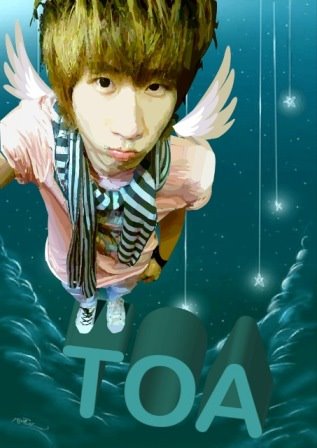












.bmp)